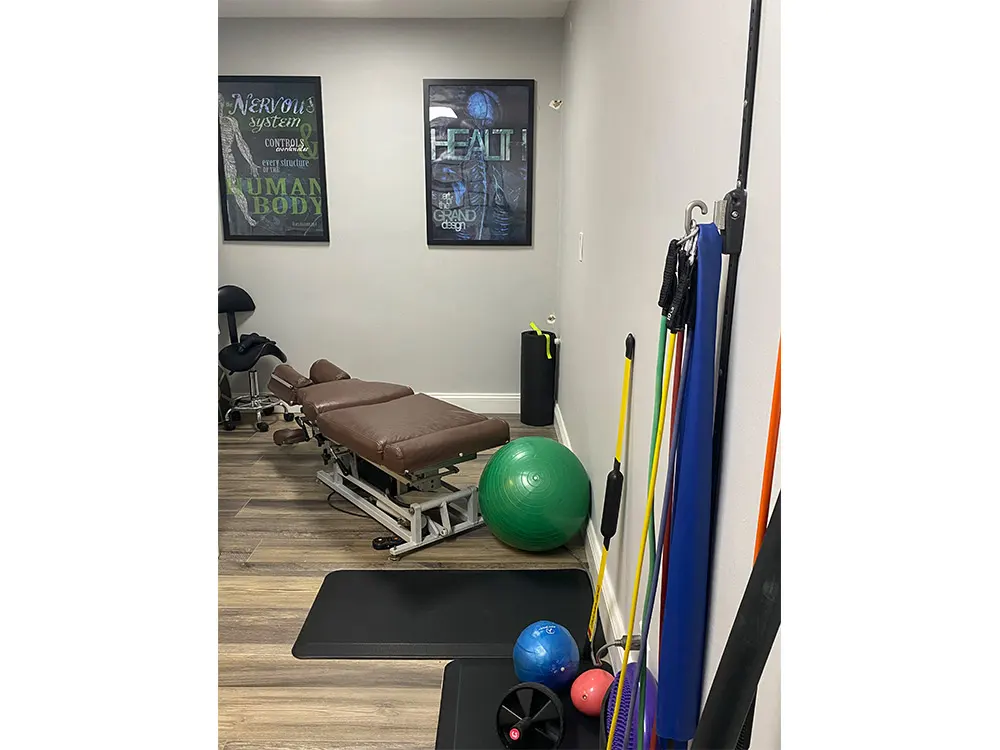Basic Ergonomics
Dr. Watins goes through basic ergonomic considerations to take stress off the spine.
Hi. My name is Dr. Michael Watins, I’m a Chiropractor, I’m here on 58th Street and we’re going to go through some basic ergonomic considerations for you so that you can start to learn to take stress off the spine.
Unfortunately, when you sit all day, you create repetitive stress. That repetitive stress creates a lot of wear and tear that, number one, makes you feel bad...does not make you feel good. It also affects your flexibility. It can also create long-term problems that start to go from acute, and unfortunately become chronic, and eventually permanent. So, being on top of your ergonomics, good posture is very important, not just the way you feel, but actually in terms of your health and long-term health.
So, we’re going to go through some basic aspects of ergonomics. If you look at the way he’s sitting over here, you can see how he’s sitting. He’s hunched over. Very often, people will keep their arms all the way up like this when they’re on a computer and sometimes their head is dropping down, especially if you’re on a laptop. So, these are really the things that we want to start looking out for. So what I would do, especially when you’re trying to look at proper ergonomics, I would have him sit back against his chair. That will support your back. And if you notice he probably has about 100 degrees of extension in his back, so he’s not sitting perfectly straight, he’s using the chair, he’s comfortable, he’s relaxed, his knees should be bent at 90 degrees, feet are on the floor, which is good, that takes stress off the back.
And when you’re typing, your elbows belong at a 90-degree angle like this. If you start to raise them up like this, you start to engage the shoulder muscles. And the problem is, the more you engage your shoulder muscles, the more strain you’re putting on the neck. So, you keep your arms and elbows down at 90 degrees. Your head should be looking straight ahead at the top of a monitor, so the top of the monitor should be level with your eyes and you should be able to sit like that, you should have the monitor close enough where you can actually just be comfortably looking at it...not have to nod too much. So, if the computer goes too close to you, or the monitor is too close, you start to lift your head, drop your head to see everything. So, that would be too close. If the monitor is too far, you start to lean over a little bit. So, either way, that’s going to put additional stress on the spine.
So, these are some basic considerations that you want to start to be aware of, and I’ll have some more videos that I’ll come out with that will show you other more modifications that you can make to improve your health and stay healthy. Thank you for watching the video, if you have any questions, feel free to contact us anytime. As I said before, we’re always here for you at any time.
Dr Michael Watins, DC
330 West 58th Street, Suite 407 New York, NY 10019
Call us today: (212) 765-6470
Email: frontdesk@drwatins.com